If you’re wondering how to play Pokemon Anil on Windows or Android, look no further! This article will guide you through the steps so you can start your adventure and enjoy the game on both platforms.
How To Play Pokemon Anil in Windows
- Step 1: Download the Game:
- Get the latest version of Pokemon Anil from this page.
- Step 2: Extract the File:
- After downloading, right-click the game file and select Extract (or use tools like WinRAR or 7-Zip).
- Step 3: Find the Game File:
- Open the extracted folder and locate the file named game.exe or game (with applications as type)
- Step 4: Start the Game:
- Double-click game.exe to launch the game.
That’s it! You can now play Pokémon Anil on your Windows PC.
How to Play Pokemon Anil in Android using Joiplay Emulator
- Step 1: Download the Game:
- Get the game file from the provided page and save it on your device.
- Step 2: Extract the File:
- Use an app like ZArchiver to extract the downloaded file.
- Step 3: Install Required Apps:
- Download and install from below link only (recommedned by the creator itself)
- Step 4: Add the Game to Joiplay:
- Open Joiplay and tap the “+” button.
- Tap Add Game and browse to the folder where you extracted the game file.
- Open the New folder you got after extraction.
- Select game.exe in it and click on choose
- Now fill optional info for the game and click on next to successfully add your game.
- Step 5: Launch the Game:
- Once added, you’ll see the game icon on Joiplay. Tap it to start playing.
Follow these steps, and you’ll be able to enjoy Pokemon Anil on Android!



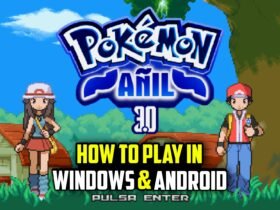

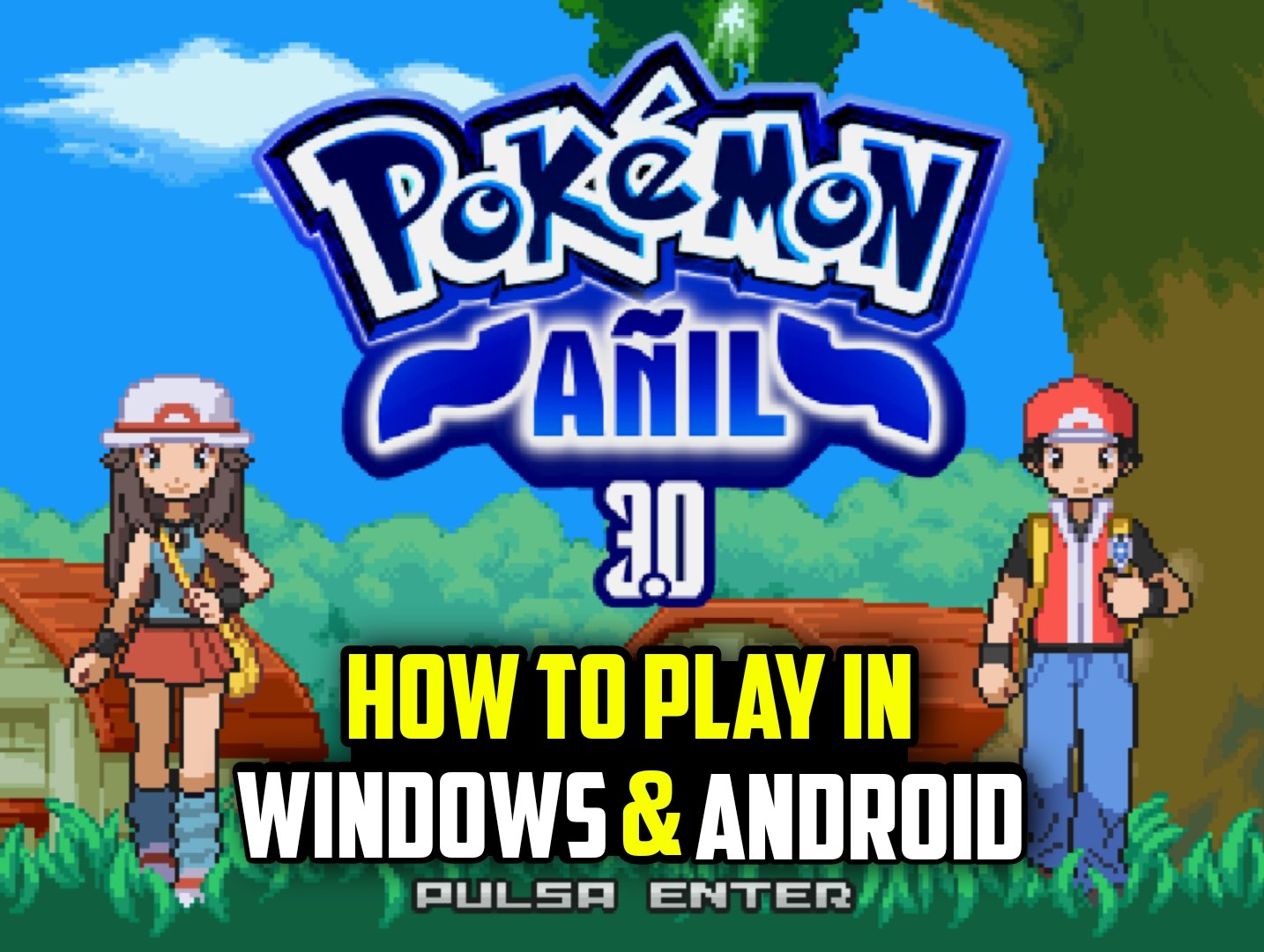
hola buenas al ejecutar el juego en mi ordenador me sale el juego en negro pero si se oye el audio, podriais darme alguna solucion a esto
I can’t seem to get the english to work, i’ve tried every download from the updated versions, nothing. idk what to do anymore.